| 일 | 월 | 화 | 수 | 목 | 금 | 토 |
|---|---|---|---|---|---|---|
| 1 | 2 | 3 | 4 | |||
| 5 | 6 | 7 | 8 | 9 | 10 | 11 |
| 12 | 13 | 14 | 15 | 16 | 17 | 18 |
| 19 | 20 | 21 | 22 | 23 | 24 | 25 |
| 26 | 27 | 28 | 29 | 30 | 31 |
Tags
- 답변형 게시판
- oracle
- alias
- distinct
- JavaScript
- jQuery
- HTTP Status 500
- tomcat
- ||
- 이클립스
- github
- 성적프로그램
- 제약조건
- rownum
- SQL
- Oracle SQL
- 모조칼럼
- 부트스트랩
- HTML
- group by
- 한글 인코딩
- 과정평가형
- Java
- CRUD
- git
- HTTP Status 404
- Bootstrap
- Oracle DB
- sql developer
- JSP
Archives
초급의 끄적거림
[과정평가형] 이클립스 한글 인코딩 설정 본문
1. 프로젝트를 생성하기 전에 java, jsp, html, css, text 파일의 기본 인코딩을 'UTF-8'로 지정한다.
(이클립스 Window - Preference 메뉴)
1-1) Window → Preferences → General → Workspace → Text File Encoding 속성을 UTF-8로 변경
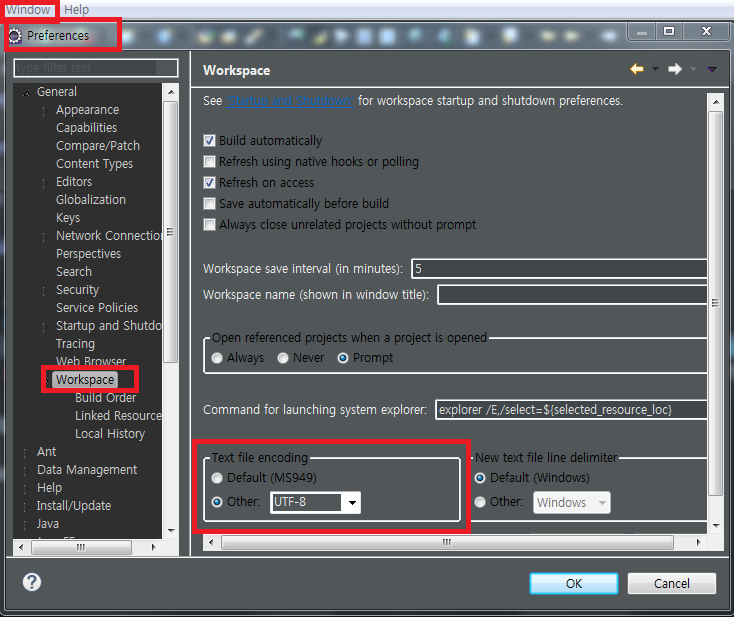
1-2) Window → Preferences → General → Editors → Text Editors → Spelling Encoding 속성을 UTF-8로 변경
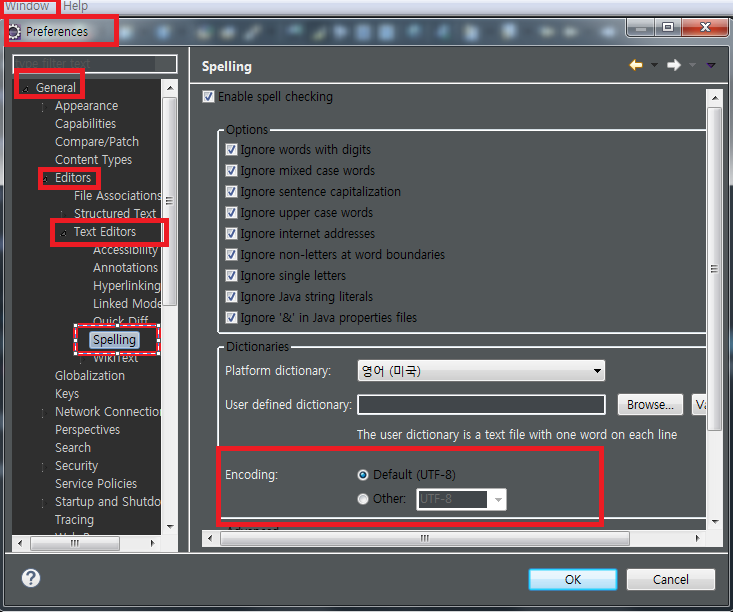
1-3) Window → Preferences → Web → CSS Files Encoding을 UTF-8로 변경

1-4) Window → Preferences → Web → HTML Files Encoding을 UTF-8로 변경
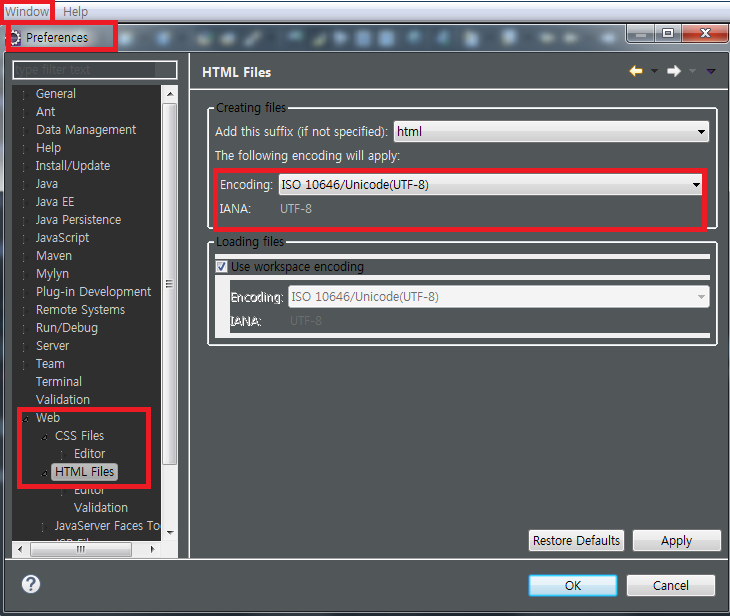
1-5) Window → Preferences → Web → JSP Files Encoding을 UTF-8로 변경
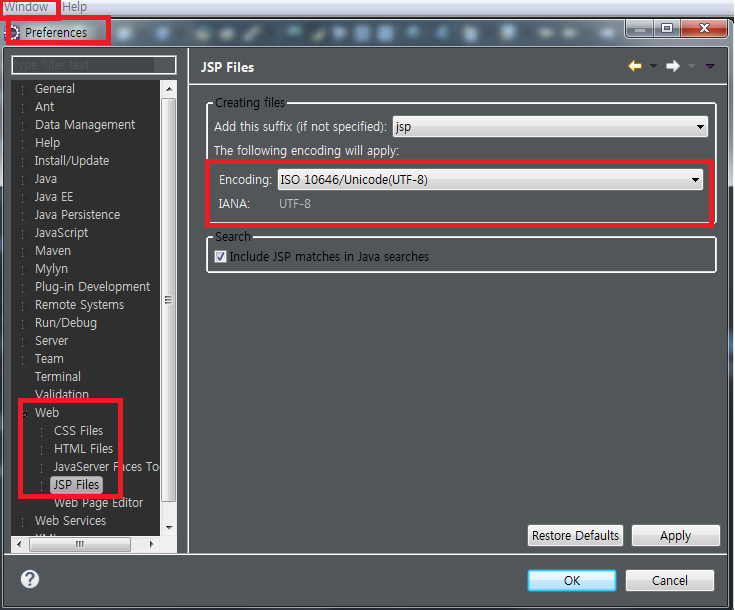
'과정평가형' 카테고리의 다른 글
| [과정평가형] 외부 라이브러리 복사 (0) | 2019.09.03 |
|---|---|
| [과정평가형 정보처리산업기사] 평가장 환경설정 확인방법 (0) | 2019.08.21 |
Comments


