| 일 | 월 | 화 | 수 | 목 | 금 | 토 |
|---|---|---|---|---|---|---|
| 1 | 2 | 3 | ||||
| 4 | 5 | 6 | 7 | 8 | 9 | 10 |
| 11 | 12 | 13 | 14 | 15 | 16 | 17 |
| 18 | 19 | 20 | 21 | 22 | 23 | 24 |
| 25 | 26 | 27 | 28 | 29 | 30 | 31 |
Tags
- 제약조건
- 이클립스
- 답변형 게시판
- 부트스트랩
- JavaScript
- CRUD
- Java
- 과정평가형
- 모조칼럼
- JSP
- group by
- github
- Oracle DB
- alias
- Bootstrap
- 한글 인코딩
- HTML
- SQL
- tomcat
- jQuery
- Oracle SQL
- sql developer
- 성적프로그램
- git
- HTTP Status 404
- rownum
- ||
- oracle
- HTTP Status 500
- distinct
Archives
초급의 끄적거림
[Spring] AJAX 2 / 아이디 중복확인 / 쿠키 생성 본문
1. AJAX 테스트
01_ajaxTest.jsp
1) ajax() 사용 + .empty()
<%@ page language="java" contentType="text/html; charset=UTF-8"
pageEncoding="UTF-8"%>
<!DOCTYPE html>
<html>
<head>
<meta charset="UTF-8">
<title>01_ajaxTest.jsp</title>
</head>
<body>
<button>* 서버에서 응답받기 *</button> <!-- '댓글 더보기' 버튼과 동일한 역할 -->
<div id="panel"></div>
<script src="../js/jquery.js"></script> <!-- ajax 함수를 쓰기 위해 import -->
<script>
$("button").click(function (){
//1) .ajax() 사용
$.ajax({
url : "test.do", //요청명령어 (명령어를 풀로 다 쓴 경우 '/form1/member/test.do' )
method :"get", //get|post 방식도 있음, 아무것도 적히지 않으면 get방식
dataType :"text", //문자열
error : function(xhr, status, error){ //callback함수, 원인 (xhr, status), ★ 에러메세지 (error)★ 제대로 답변을 받지 못한 경우 (error가 났을 때는 해줄 수 있는 것이 없음)
alert("에러 !! "+error);
}, //error end
success : function(result, status, xhr){ //★ callback함수, 성공한 경우 메세지 (result), 제대로 답변을 받은 경우
$("#panel").empty(); //버튼 한 번 누를 때마다 삭제 후, 새로 추가
$("#panel").append(result); //댓글 형태로 계속 붙어서 나오는 것
});//ajax() end
}//responseProc() end
2) ajaxSetup() 사용
$.get("요청명령어", callback 함수)
//2) ajaxSetup() 사용
//AJAX 객체의 기본값 지정
$.ajaxSetup({dataType : "text"});
//$.get("요청명령어", callback 함수)
//$.get("/form1/member/test.do", function(){}); //get() end - 현재 서버의 url에 /form1/member/ 경로가 살아 있기 때문에 굳이 안 적어도 됨
$.get("test.do", function(result){ //test.do를 get방식으로 요청
$("#panel").append(result);
}); //get() end
3) callback 함수 호출
callback 함수를 따로 만들었다가 호출, 뒤에 { 대괄호 } 안씀
//3) callback 함수 호출 (callback 함수를 따로 만들었다가 호출)
$.get("test.do", responseProc); //get() end
//callback 함수
function responseProc(result){
$("#panel").append(result);
}//responseProc() end
2. keyup()을 활용한 아이디 중복확인
02_idCheck.jsp
- keyup() 이벤트를 alert를 넣어 확인 했을 경우, 한 글자가 새겨질 때마다 알림창이 뜸
<%@ page language="java" contentType="text/html; charset=UTF-8"
pageEncoding="UTF-8"%>
<!DOCTYPE html>
<html>
<head>
<meta charset="UTF-8">
<title>02_idCheck.jsp</title>
</head>
<body>
<h3>[회원가입]</h3>
<form name="memfrm" id="memfrm">
<table>
<tr>
<th></th>
<td><input type="text" name="uid" id="uid"></td>
<td><div id="demo" style="display: none;></div></td>
</tr>
</table>
</form>
<script src="../js/jquery.js"></script> <!-- jquery 오픈 소스 import -->
<script>
$("#uid").keyup(function(){
$.post("idcheck.do", //요청명령어
"uid="+$("#uid").val(), //서버 요청 전달값, id가 uid인 것의 val(ue)를 가져오라. 더 넣으려면 & 사용하여 추가
responseProc //콜백 함수
); //post() end, post방식
}); //id → #, keyup 이라는 이벤트
//post 방식의 callback 함수를 따로 생성
$("#demo").empty();
$("#demo").html(result);
$("#demo").show();
}//responseProc() end
</script>
</body>
</html> 
3. DB연결
<준비>
- myweb에 가서 패키지 DBPKG 복사 → basicAjax/src/main/java/DBPKG.DBOpen.java
- kr.co.form1.test1.MemberDAO.java 생성
- MemberDAO.java에 myweb에서 만들었던 '아이디 중복' 메소드 복사
package DBPKG;
import java.sql.Connection;
import java.sql.DriverManager;
public class DBOpen {
public static Connection getConnection() throws Exception {
Class.forName("oracle.jdbc.OracleDriver");
Connection con=DriverManager.getConnection("jdbc:oracle:thin:@//localhost:1521/xe", "java0514","1234"); //시험에서는 아이디를 'system'을 넣어주지만 지금은 개인 아이디가 있으니 개인아이디
return con;
}//getConnection() end
}//class end
AjaxTestCont.java
3-1) 아이디 중복확인
- kr.co.form1.test1.AjaxTestCont.java
@RequestMapping("/member/idcheck.do")
public void idCheck(HttpServletRequest req, HttpServletResponse resp){
try{
String uid=req.getParameter("uid").trim();
String message=""; //응답메세지
//System.out.println(uid); → uid를 넘겨받지 못해서 에러가 발생할 수 있기 때문에 이를 점검하기 위해서 적음//System.out.println(uid); → uid를 넘겨받지 못해서 에러가 발생할 수 있기 때문에 이를 점검하기 위해서 적음
if(uid.length()<5 || uid.length()>=11){
message="<span style='color: red; font-weight: bold'>아이디는 5~10글자 이내로 입력 해주세요.</span>";
}else{
MemberDAO dao=new MemberDAO();
int cnt = dao.duplecateID(uid); //아이디 중복확인
if(cnt==0){
message="<span style='color: blue; font-weight: bold'>사용 가능한 아이디 입니다.</span>";
}else{
//cnt==1 이면 입력된 아이디와 일치하는 아이디가 존재한다는 의미이기 때문에 중복된 아이디로 인식해야 함
message="<span style='color: green; font-weight: bold'>중복된 아이디 입니다.</span>";
}//if end
}//if end
resp.setContentType("text/plain; charset=UTF-8");
PrintWriter out = resp.getWriter();
out.println(message);
out.flush();
out.close();
}catch(Exception e){
System.out.println("응답 실패 : " + e);
}//try end
}//idCheck() end
MemberDAO.java
kr.co.form1.test01.MemberDAO.java
package kr.co.form1.test01;
import java.sql.Connection;
import java.sql.PreparedStatement;
import java.sql.ResultSet;
import DBPKG.DBOpen;
public class MemberDAO {
public int duplecateID(String id){
int cnt=0;
try{
Connection con=DBOpen.getConnection();
StringBuilder sql=new StringBuilder();
//아이디 중복확인
sql.append(" SELECT count(id) as cnt ");
sql.append(" FROM member ");
sql.append(" WHERE id=? ");
PreparedStatement pstmt=con.prepareStatement(sql.toString());
pstmt.setString(1, id);
ResultSet rs=pstmt.executeQuery();
if(rs.next()){
cnt=rs.getInt("cnt");
}//if end
}catch(Exception e){
System.out.println("아이디 중복 확인 실패 : "+e);
}//try end
return cnt;
}//duplecateID() end
}//class end

3-2) 아이디 중복확인을 거치지 않은 경우, 아이디 사용이 불가능함
4. text와 json 방식을 활용한 아이디 중복확인
03_idCheck_cookie.jsp
<%@ page language="java" contentType="text/html; charset=UTF-8"
pageEncoding="UTF-8"%>
<!DOCTYPE html>
<html>
<head>
<meta charset="UTF-8">
<title>03_idCheck_cookie.jsp</title>
</head>
<body>
<h3>[회원가입]</h3>
<form name="memfrm" id="memfrm" onsubmit="return send()">
<table>
<tr>
<th>아이디</th>
<td>
<input type="text" name="uid" id="uid">
<button type="button" id="checkId">중복확인</button>
</td>
<td>
<span id="panel_id"></span> <!-- ID 중복 관련 메세지 -->
</td>
</tr>
<tr>
<th>비밀번호</th>
<td><input type="password" name="upw" id="upw"></td>
<td> </td>
</tr>
<tr>
<td colspan="3"><input type="submit" value="가입"></td>
</tr>
</table>
</form>
</body>
</html>
AjaxTestCont.java
4-1) text 방식
- 중복아이디에 클릭 이벤트 지정
//idCheck_cookie.jsp
@RequestMapping("/member/idcheck2.do")
public void idCheck2(HttpServletRequest req, HttpServletResponse resp){
try{
String uid=req.getParameter("uid").trim();
MemberDAO dao=new MemberDAO();
int cnt=dao.dubplecateID(uid); //아이디 중복확인
resp.setContentType("text/plain; charset=UTF-8");
PrintWriter out = resp.getWriter();
out.println(cnt);
out.flush();
out.close();
}catch(Exception e){
System.out.println("응답 실패 : " + e);
}//try end
}//idCheck2() end
- 제대로 전달받고 있는지를 확인하기 위해 alert를 이용하여 0과 1로서 확인하기 + alert 삭제 후 메세지 출력

4-2) json 방식
- json은 라이브러리가 필요함 → basicSpring의 pom.xml에서 'json라이브러리' 복사 붙여넣기
<!-- JSON 라이브러리 -->
<dependency>
<groupId>com.googlecode.json-simple</groupId>
<artifactId>json-simple</artifactId>
<version>1.1.1</version>
</dependency>//idCheck_cookie.jsp
//pom.xml에 JSON 의존성 추가
@RequestMapping("/member/idcheck2.do")
public void idCheck2(HttpServletRequest req, HttpServletResponse resp) {
try {
String uid=req.getParameter("uid").trim();
MemberDAO dao=new MemberDAO();
int cnt = dao.duplecateID(uid); //아이디 중복확인
JSONObject obj=new JSONObject();
obj.put("count", cnt); //(key, value) count 에는 cnt 값이 담김 → front 단에 count를 가져감
resp.setContentType("text/plain; charset=UTF-8");
PrintWriter out=resp.getWriter();
out.println(obj.toString());
out.flush();
out.close();
}catch(Exception e){
System.out.println("응답 실패 : "+ e)
}//try end
}//idCheck2() end
- 쿠키변수 생성
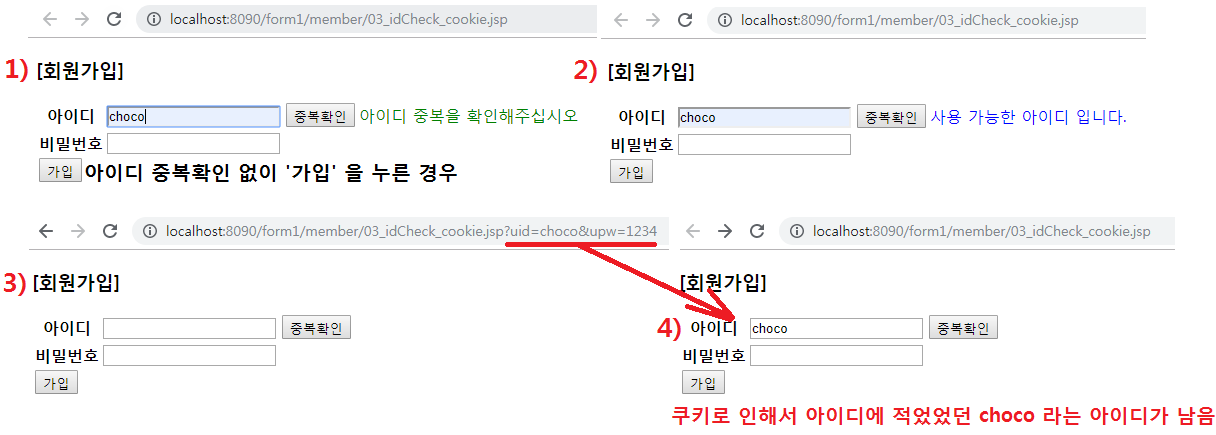
'Framework > Spring' 카테고리의 다른 글
| [Spring] 파일 다운로드/업로드 (수정, 삭제) (0) | 2019.10.20 |
|---|---|
| [Spring] 파일 다운로드/업로드 게시판 (등록, 목록, 상세보기) (0) | 2019.10.18 |
| [Spring] 파일 업로드 게시판 (0) | 2019.10.17 |
| [Spring] maven / AJAX (0) | 2019.10.16 |
| [Spring] Spring 기본설정 / 기본 사용 방법 (0) | 2019.10.15 |
Comments




