| 일 | 월 | 화 | 수 | 목 | 금 | 토 |
|---|---|---|---|---|---|---|
| 1 | 2 | 3 | ||||
| 4 | 5 | 6 | 7 | 8 | 9 | 10 |
| 11 | 12 | 13 | 14 | 15 | 16 | 17 |
| 18 | 19 | 20 | 21 | 22 | 23 | 24 |
| 25 | 26 | 27 | 28 | 29 | 30 | 31 |
Tags
- alias
- sql developer
- jQuery
- tomcat
- oracle
- git
- distinct
- 답변형 게시판
- 모조칼럼
- Bootstrap
- 한글 인코딩
- CRUD
- Oracle DB
- github
- HTTP Status 404
- Oracle SQL
- SQL
- JavaScript
- rownum
- JSP
- ||
- Java
- 이클립스
- group by
- 부트스트랩
- HTTP Status 500
- 제약조건
- 성적프로그램
- HTML
- 과정평가형
Archives
초급의 끄적거림
[Spring] Tomcat version 8.5 only supports J2EE 1.2, 1.3, 1.4, and Java EE 5, 6, and 7 Web modules 본문
Framework/Spring
[Spring] Tomcat version 8.5 only supports J2EE 1.2, 1.3, 1.4, and Java EE 5, 6, and 7 Web modules
codingD 2020. 4. 26. 21:48에러 내용
Tomcat version 8.5 only supports J2EE 1.2, 1.3, 1.4, and Java EE 5, 6, and 7 Web modules
- 서버 버전과 Web Module 버전끼리 호환이 되지 않는 경우 발생
- 톰캣 8.5가 Dynamic Web Module 4.0 을 지원하지 않아서 발생한 에러

해결 방법
- 톰캣 9.0을 사용하는 방법
- 웹프로젝트 버전을 낮춰주는 방법
1. 해당 프로젝트 우클릭 > Properties > Project Facets
: 아래와 같이 톰캣 서버를 넣어줘도 불가능하다는 메세지 발생
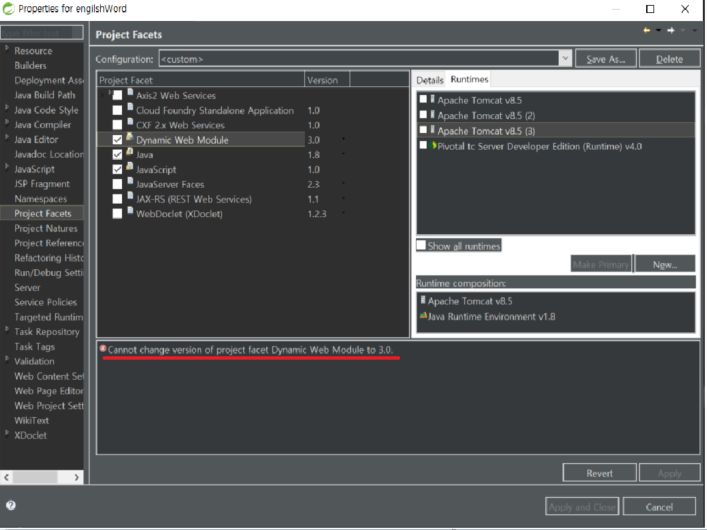
2. 해당 프로젝트 폴더로 가서 .settings > org.eclipse.wst.common.project.facet.core.xml 에서 버전 정보 수정
: 4.0 을 3.1로 수정 후 이클립스 재실행
<?xml version="1.0" encoding="UTF-8"?>
<faceted-project>
<runtime name="Apache Tomcat v9.0"/>
<fixed facet="jst.web"/>
<fixed facet="java"/>
<fixed facet="wst.jsdt.web"/>
<installed facet="java" version="1.8"/>
<installed facet="jst.web" version="4.0"/> => 3.1 로 수정
<installed facet="wst.jsdt.web" version="1.0"/>
</faceted-project>
'Framework > Spring' 카테고리의 다른 글
| [Spring] Static Resources 매핑 (0) | 2020.11.18 |
|---|---|
| [어노테이션] @RequestMapping / @RequestParam (0) | 2020.07.03 |
| [Spring] 애플리케이션 계층 / 단일 책임 원칙 (0) | 2020.04.21 |
| [Spring] project configuration is not up-to-date with pom.xml (0) | 2020.04.12 |
| [Spring] 런타임과 컴파일타임의 차이 (0) | 2020.03.08 |
Comments

