| 일 | 월 | 화 | 수 | 목 | 금 | 토 |
|---|---|---|---|---|---|---|
| 1 | ||||||
| 2 | 3 | 4 | 5 | 6 | 7 | 8 |
| 9 | 10 | 11 | 12 | 13 | 14 | 15 |
| 16 | 17 | 18 | 19 | 20 | 21 | 22 |
| 23 | 24 | 25 | 26 | 27 | 28 |
- alias
- 이클립스
- Java
- group by
- HTML
- SQL
- oracle
- JSP
- Bootstrap
- 모조칼럼
- 부트스트랩
- jQuery
- 성적프로그램
- 한글 인코딩
- 답변형 게시판
- Oracle SQL
- 과정평가형
- HTTP Status 404
- rownum
- git
- sql developer
- github
- 제약조건
- tomcat
- ||
- distinct
- CRUD
- JavaScript
- HTTP Status 500
- Oracle DB
초급의 끄적거림
[jQuery] for, each, this 연습 / 요소의 탐색과 생성 / 시계만들기 / 날짜 자동생성 본문
1. 10. for_each.html
10-1)
1) 메인 화면
2) 한번 '7단!' 을 클릭했을 경우, 구구단 7단이 한 번 발생
3) '7단!'을 두 번 클릭한 경우, 클릭하는 횟수마다 구구단이 생김
<!DOCTYPE html>
<html lang="ko">
<head>
<meta charset="UTF-8">
<title>javascript의 for문과 jquery등의 each</title>
<link rel="stylesheet" href="http://fonts.googleapis.com/earlyaccess/notosanskr.css"/>
<style>
body,button {
font:20px "Noto Sans KR",sans-serif;
}
#displayList {
margin:20px;
width:400px;
height:300px;
background:#81D4FA;
padding:20px;
list-style: none;
}
</style>
</head>
<body>
<button id="startBtn">7단!</button>
<ul id="displayList"></ul>
<script src="js/jquery.js"></script>
<script>
//10-1) each 반복문
$("#startBtn").click(function(){
var dan=7;
for(i=1; i<=9; i++){
$("<li>").text(dan+"*"+i+"="+(dan*i)).appendTo("#displayList");
//appendTo를 사용 했기 때문에 덮어쓰지 않고 연결해서 뒤로 붙게 됨 (댓글 원리)
}//for end
//10-2)
$("li").each(function(){
var result=$(this).text();
alert(result);
}); //each() end, 본문에서 li 요소를 찾는다
}); //click() end
</script>
</body>
</html>

10-2)
①,② 구구단 7단이 alert로 뜨는 모습
③ 마지막 7*9가 뜨고나면 1~9까지 한번에 다 나타남

2. 11_this연습
1) CSS 를 추가하여 각 버튼 별로 색상만들기
<!DOCTYPE html >
<html lang="ko">
<head>
<meta charset="utf-8"/>
<title>복습</title>
<link rel="stylesheet" href="http://fonts.googleapis.com/earlyaccess/notosanskr.css"/>
<style>
.btn {
border:none;
color:#fff;
width:120px;
height:50px;
cursor: pointer;
font:100 24px 'Noto Sans KR',sans-serif;
}
.btn:hover {
font-weight: 900;
box-shadow: 0 12px 15px 0 rgba(0, 0, 0, 0.24), 0 17px 50px 0 rgba(0, 0, 0, 0.19);
}
dl {
width:300px;
height:200px;
border:1px solid #616161;
padding:10px;
margin: auto;
}
dt,dd {
margin:7px;
font-size:18px;
text-align: left;
color:#616161;
}
dt {
font-weight: 900;
font-size:22px;
text-align: center;
}
#color {
display: inline-block;
width:50px;
height:30px;
background:#999;
text-align: center;
}
#exBox {
width:400px;
height:300px;
box-shadow: 0 12px 15px 0 rgba(0, 0, 0, 0.24), 0 17px 50px 0 rgba(0, 0, 0, 0.19);
text-align: center;
padding:20px;
background: #fff;
position: fixed;
left:50%;
top:50%;
margin:-170px 0 0 -220px;
}
</style>
</head>
<body>
<button id="openBtn" class="btn">버튼</button>
<div id="exBox">
<p>
<button id="pinkBtn" class="btn">멋진 핑크</button>
<button id="blueBtn" class="btn">쿨한 파랑</button>
<button id="greenBtn" class="btn">네온 녹색</button>
</p>
<dl>
<dt>클릭한 버튼정보</dt>
<dd>클릭한 버튼의 index : <span id="index">?</span></dd>
<dd>클릭한 버튼의 뒷배경색 : <span id="color">?</span></dd>
<dd>클릭한 버튼의 글자 : <span id="text">?</span></dd>
</dl>
</div><!--//exBtn -->
<script src="js/jquery.js"></script>
<script>
$("#exBox.btn").click(function(){
var idx=$(this).index();
$("#index").text(idx);
var color=$(this).css("background-color");
$("#color").text(color);
var txt=$(this).text();
$("#text").text(txt);
}); //click() end (id가 exBox인 곳의 .btn 클래스)
</script>
</body>
</html>
3. 12_요소의 탐색
<!DOCTYPE html>
<html lang="ko">
<head>
<meta charset="utf-8">
<title>요소의 탐색</title>
<style type="text/css">
table {
border-collapse:collapse;
font:bold 50px Arial, Helvetica, sans-serif;
margin: auto;
}
table td {
padding:20px 35px;
}
</style>
</head>
<body>
<table border="1">
<tbody>
<tr>
<td>1</td>
<td>2</td>
<td>3</td>
</tr>
<tr>
<td>4</td>
<td>5</td>
<td>6</td>
</tr>
<tr>
<td>7</td>
<td>8</td>
<td>9</td>
</tr>
</tbody>
</table>
<script src="js/jquery.js"></script>
<script>
//DOM구조에서 원하는 요소까지 이동하고 찾아가는것
$("td").eq(2)
.css("background", "red")
.prev()
.css("background", "yellow") //prev를 써서 그것보다 앞에 있는 것에 영향
.parent() //첫 번째 tr ( 1 2 3 이 parent)
.next //두 번째 tr
.children() //두 번째 tr에 있는 자손인 td 4, 5, 6
.eq(1) //<td>5</td>
.css("background", "blue");
</script>
</body>
</html>

4. 13_요소의 생성 ★★★
⊙ 요소를 생성하는 이유 : 댓글의 더보기 등의 무한 스크롤링하기 위해
⊙ append(), appendTo() 요소를 끝에 추가
⊙ prepend(), prependTo() 요소를 앞에 추가
⊙ 부모.append(자식)
⊙ 자식.appendTo(부모)
<!DOCTYPE html>
<html lang="ko">
<head>
<meta charset="UTF-8" />
<title>요소의 생성</title>
<link rel="stylesheet" href="http://fonts.googleapis.com/earlyaccess/notosanskr.css"/>
<style>
button {
border:none;
color:#fff;
padding:10px 18px;
cursor: pointer;
font:100 24px 'Noto Sans KR',sans-serif;
background:#00ACC1;
}
button:hover {
font-weight: 900;
box-shadow: 0 12px 15px 0 rgba(0, 0, 0, 0.24), 0 17px 50px 0 rgba(0, 0, 0, 0.19);
}
#box {
width:400px;
min-height:400px;
padding:30px;
background:#64B5F6;
font:500 20px "Noto Sans KR",sans-serif;
}
table {
border-collapse: collapse;
margin: 10px;
}
td {
border:1px solid #424242;
padding:10px 16px;
}
</style>
</head>
<body>
<p>
<button id="createBtn">테이블 생성</button>
</p>
<div id="box"></div>
<script src="js/jquery.js"></script>
<script>
$("#createBtn").click(function(){
//1) 문법을 직관적으로 보기에는 편하지만 헷갈리고 많아지면 유지보수가 어려울 수 있기 때문에 추천하지는 않음
var table="";
table+="<table border='1'>";
table+="<tr>";
table+=" <td>호텔 델루나</td>";
table+="</tr>";
table+="</table>";
//$("#box").text(table); //순수 문자열
$("#box").html(table); //마크업
//2)
var $table=$("<table></table>"); //문법을 직관적으로 알아보기 어렵
var $tr1 =$("<tr><td>장만월</td><td>구찬성</td></tr>");
var $tr2 =$("<tr>"); // </tr>이 없지만 요소 생성시 알아서 들어감
var $td3 =$("<td>아이유</td>");
var $td4 =$("<td>").text("여진구");
//$tr2에 $td3, $td4를 마지막에 자식으로 추가
$tr2.append($td3, $td4);
//$table에 자식으로 추가
$table.prepend($tr2, $tr1);
//append를 사용했기 때문에 여러 번 누르면 그 횟수만큼 찍힘
$("#box").append($table);
});
</script>
</body>
</html>
1)

2) append 를 했기 때문에 여러 번 누르면 여러 번 연결 되어 찍힘
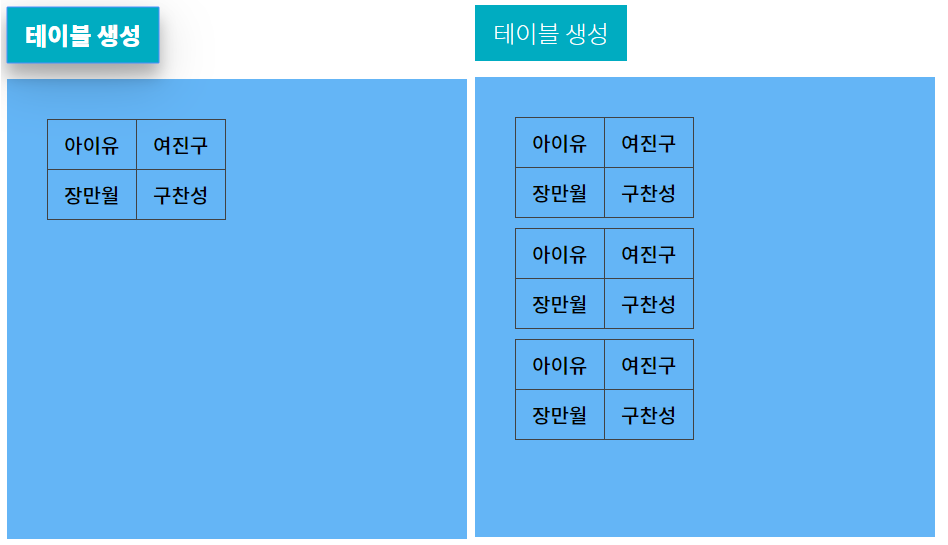
5. moment.js
- moment 는 날짜 같은 것을 지원하기 위한 오픈소스 (https://momentjs.com/)
Moment.js | Home
Format Dates moment().format('MMMM Do YYYY, h:mm:ss a'); moment().format('dddd'); moment().format("MMM Do YY"); moment().format('YYYY [escaped] YYYY'); moment().format(); Relative Time moment("20111031", "YYYYMMDD").fromNow(); moment("20120620", "YYYYMMDD"
momentjs.com
⊙ 날짜데이터를 년월일로 읽음
but 외국은 월일년인 경우가 많아서 한국말관련 된 것은 moment-with-locales.js가 맞음
⊙ moment.js를 쓰려면 반드시 jquery.js가 있어야 사용 가능
- jquery 폴더의 'blank.html'을 복사하여 '14_moment.html'
<!DOCTYPE html>
<html lang="ko">
<head>
<meta charset="utf-8">
<title>14_moment.html</title>
</head>
<body>
<h1 id="time"></h1>
<!-- 자바스크립트 기반 오픈소스 (외부라이브러리) -->
<!-- jquery.js / moment.js / bootstrap.js / angular.js / node.js 등등 자바스크립트 기반 오픈소스는 다양함 -->
<script src="js/jquery.js"></script>
<script src="js/moment-with-locales.js"></script>
<script>
//1) JavaScript
var now = new Date();
var year = now.getFullYear();
var month = now.getMonth()+1;
var date = now.getDate();
var hour = now.getHours();
var min = now.getMinutes();
var sec = now.getSeconds();
var fullDate="";
fullDate+=year +"년"+month+"월"+date+"일";
fullDate+=hour+"시"+min+"분"+sec+"초";
$("#time").text(fullDate);
//2) moment.js 오픈소스 기반
var now=moment; //moment.js라이브러리 시작
moment.locale("ko") //한글 날짜 형식으로 지정
var fullDate=now.format("YYYY년 MM월 DD일 hh시 mm분 ss초");
$("#time").text(fullDate);
</script>
</body>
</html>
5-1) javaScript
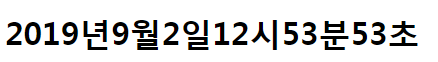
5-2) moment.js


6. 15_아날로그시계.html
<!doctype html>
<html lang="ko">
<head>
<meta charset="UTF-8">
<title>아날로그 시계</title>
<link rel="stylesheet" href="css/reset.css" />
<link rel="stylesheet" href="css/font-awesome.min.css" />
<style>
#wrap {
width:600px;
height:600px;
position: fixed;
left:50%;
top:50%;
margin:-300px 0 0 -300px;
font-family: bon,sans-serif;
}
#wrap h1 {
height:80px;
font-size:50px;
text-align: center;
line-height: 80px;
font-weight: 700;
color:#424242;
}
#clock {
width:500px;
height:500px;
background:url(img/Clock-face.png);
background-size:100% 100%;
margin: auto;
position: relative;
box-shadow: 0 12px 15px 0 rgba(0, 0, 0, 0.24), 0 17px 50px 0 rgba(0, 0, 0, 0.19);
}
/* 1) CSS추가 : 시분초 이미지가 출력되는 위치 지정 */
.hand{ /* div 태그에 있는 class가 hand에 해당 */
width: 500px; height: 500px; position: absolute; left: 0; top: 0;
}
/* 2) CSS추가 : 시분초이미지 출력 */
#hour {background: url("img/hour_hand.png");}
#min {background: url("img/minute_hand.png");}
#sec {background: url("img/second_hand.png");}
</style>
</head>
<body>
<div id="wrap">
<h1><i class="fa fa-clock-o"></i> 시계</h1>
<div id="clock">
<div id="hour" class="hand"></div>
<div id="min" class="hand"></div>
<div id="sec" class="hand"></div>
</div>
</div>
<script src="js/jquery.js"></script>
<script src="js/moment-with-locales.js"></script>
<script>
//최초 함수 호출
showTime();
function showTime(){
var now =moment();
var hour=now.hour();
var min =now.minute();
var sec =now.second();
//3) 초, 분, 시침 이미지 각도 꺾기 (한 바퀴 360도를 60번)
$("#sec").css("transform", "rotate("+(6*sec)+ "deg)");
$("#min").css("transform", "rotate("+(6*min)+ "deg)");
$("#hour").css("transform", "rotate("+(30*hour+0.5*min)+ "deg)");
}//showTime() end
//4) 1초마다 주기적으로 함수를 호출하는 것
setInterval(showTime, 1000);
</script>
</body>
</html>
7. 16_날짜자동생성.html
<!DOCTYPE html>
<html lang="ko">
<head>
<meta charset="utf-8">
<title>16_날짜자동생성.html</title>
</head>
<body>
<select id="year"></select>년
<select id="month"></select>월
<select id="date"></select>일
<script src="js/jquery.js"></script>
<script src="js/moment-with-locales.js"></script>
<script>
//날짜 데이터 자동 생성
//최초로 함수 한 번만 호출
createYearMonth();
function createYearMonth(){
//1) 1월 ~ 12월 생성 후 추가
for(m=1; m<=12; m++){
$("<option>").text(m).appendTo("#month");
}//for end
//2) 올해 (2019)을 기준으로 -5년, +5년씩
var nowYear=moment().year();
for(y-nowYear-5; y<=nowYear+5; y++){
//3) 현재 연도를 미리 selected
if(y==nowYear){
/* 방법1)
$("<option>").text(y)
.attr("selected", "selected")
.appendTo("#year");
*/
$("<option>").text(y)
.prop("selected", true)
.appendTo("#year");
}else{
$("<option>").text(y).appendTo("#year");
}//if end
}//for end
//4) '일' 생성하는 함수 호출
createDate();
}//createYearMonth () end
function create Date(){
//text() : 일반적인 요소의 문자열값을 얻어올 때
//val() : <input> <select> <textarea> 등의 폼과 관련된 값(컨트롤요소) 얻어올 때
//5) 기존 '일' 출력된 값 지우기 (2월이면 기존의 1월의 값을 지워주고 다시 찍어야하기 때문에 리셋시키는 것으로 볼 수 있음)
//empty를 해주지 않으면 1월의 31일까지 나타나고 후에 누른 4월의 30일까지 나타나게 됨, 계속 쌓임
$("#date").empty();
//6) 목록에서 사용자가 선택한 연도를 얻어옴
var year=$("#year").val();
//7) 목록에서 사용자가 선택한 월을 얻어옴
var month=$("#month").val();
//8) endOf() : moment.js에서 해당 월의 마지막 일을 얻어옴
var endDay=moment(year+"-"+month).endOf("month").date();
//9) '일' 추가
for(d=1; d<=endDay; d++){
$("<option>").text(d).appendTo("#date");
}//for end
}//createDate() end
//10) 사용자가 년, 월을 변경 했을 때 (이벤트 발생)
// '일'을 바꾸는 함수를 호출
$("#year, #month").change(createDate)
</script>
</body>
</html>

'jQuery' 카테고리의 다른 글
| [jQuery] table의 td / ul의 li 값 가져오기 (0) | 2021.09.06 |
|---|---|
| [jQuery] $(function(){ }); 부분이 실행 안될 때 Uncaught ReferenceError: $ is not defined (0) | 2019.10.29 |
| [jQuery] jQuery의 정의 /선택자, css, 속성 메소드, this, index 등 연습 (0) | 2019.08.30 |
| [jQuery] jQuery 관련 이클립스 플러그인 tern 환경설정 (0) | 2019.08.30 |



